
BlockDAG is gaining significant traction in the blockchain industry by merging block and Directed Acyclic Graph (DAG) technologies, resulting in a highly scalable and efficient blockchain solution. The recent accolade of securing the top spot on CoinSniper underscores its rising popularity and the trust it has earned from investors. The success of its presale, which raised over $52.5 million, further highlights the market’s confidence in BlockDAG’s innovative approach.
Currently, BlockDAG is in its presale phase with the 18th batch priced at $0.012. The projected listing price is $0.05, with a target price of $1 by 2025.
For those interested in more detailed information about BlockDAG, please refer to the related post.
> ALTCOINS PICK: BLOCKDAG REDEFINING BLOCKCHAIN USABILITY
BlockDAG X1

BlockDAG X1 is a mining program that operates via a mobile application, allowing users to mine BDAG coins directly on their phones. By using this app, users can mine up to 20 BDAG coins daily. To maximize daily participation, users need to press the lightning button every 24 hours. This ensures that mining continues without significantly draining the mobile battery, making it a convenient and energy-efficient option for users.
Additionally, as part of its development phase, BlockDAG has launched a beta version of its x1 Miner application, aimed at fixing bugs. There is a bounty for bug identification, offering an opportunity to contribute to the project’s progress and earn rewards.
The beta version of the application can be downloaded from the BlockDAG official website. It is available for both iOS and Android platforms.
BlockDAG X1 mining step

Download the BlockDAG X1 Application:
- Visit the BlockDAG official website.
- Select and download the appropriate version for your device (iOS or Android).
- Install the application on your phone.
Sing Up Your Account:
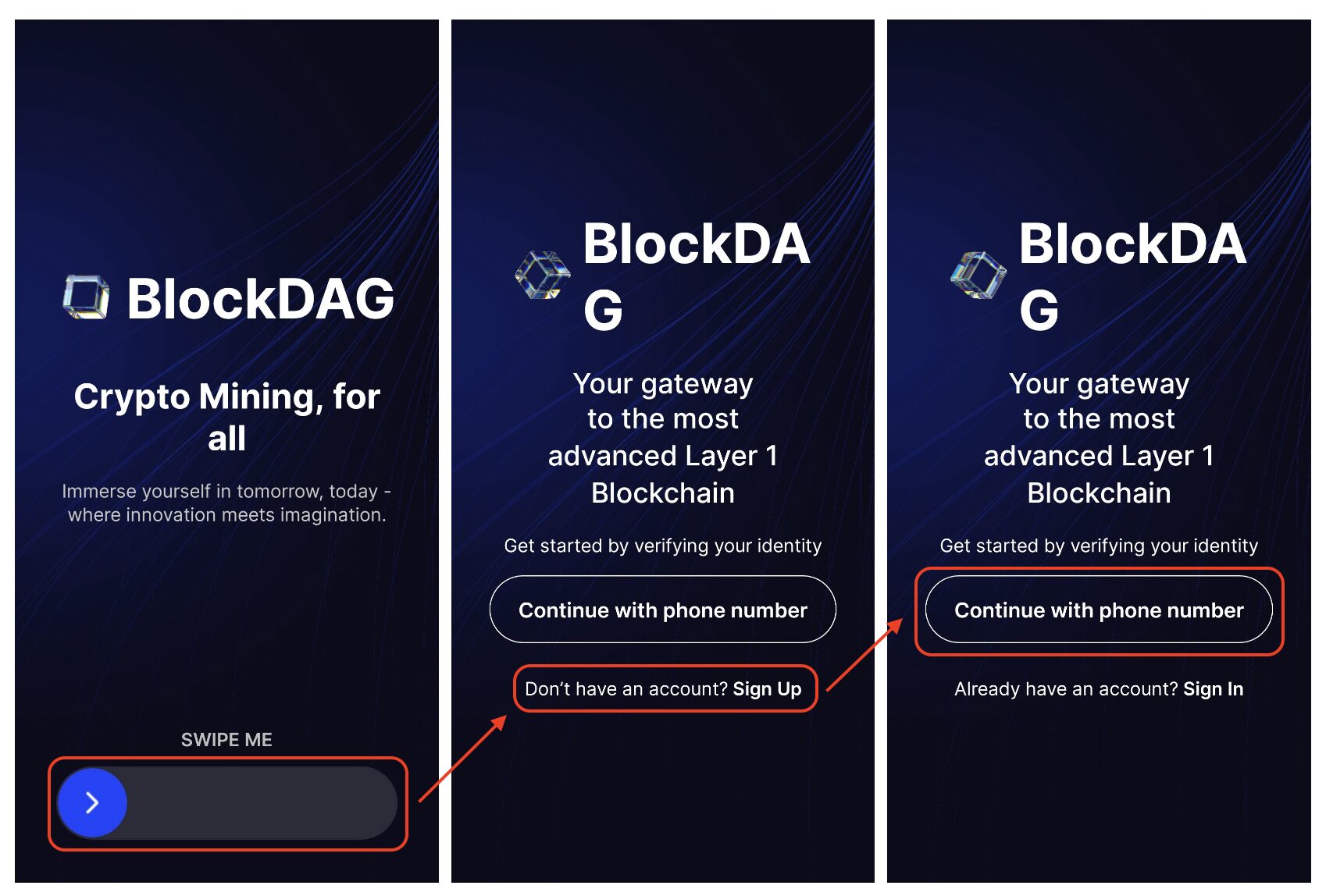
- Slide the SWIPE ME button to the right to cycle through the screens.
- Take a close look at the small text below. If the bold text says Sign In, you can immediately press the center button to go to authentication mode. If the bold text below says Sign Up, press Sign Up to switch to the screen and then press the center button to move to authentication mode.
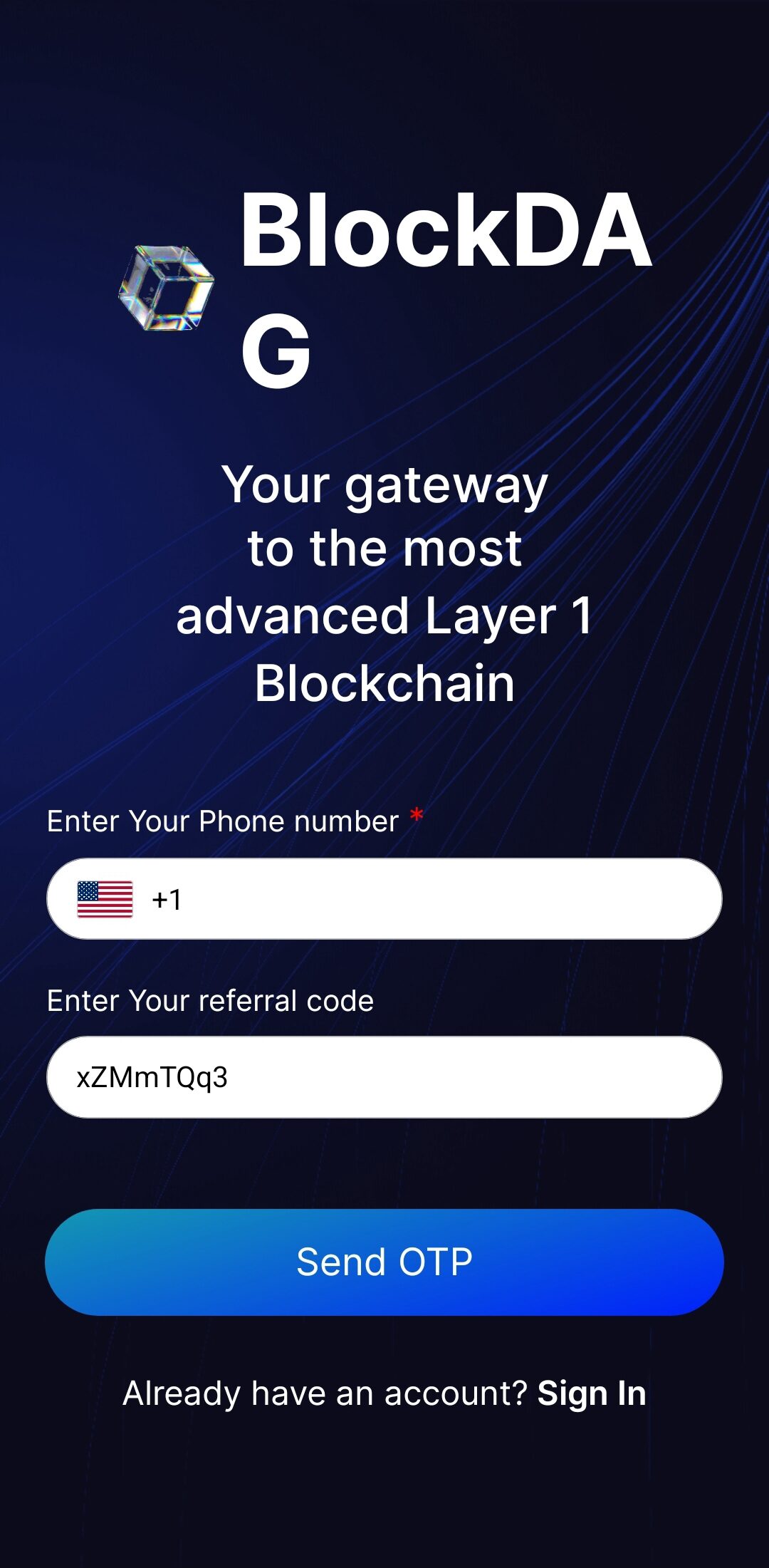
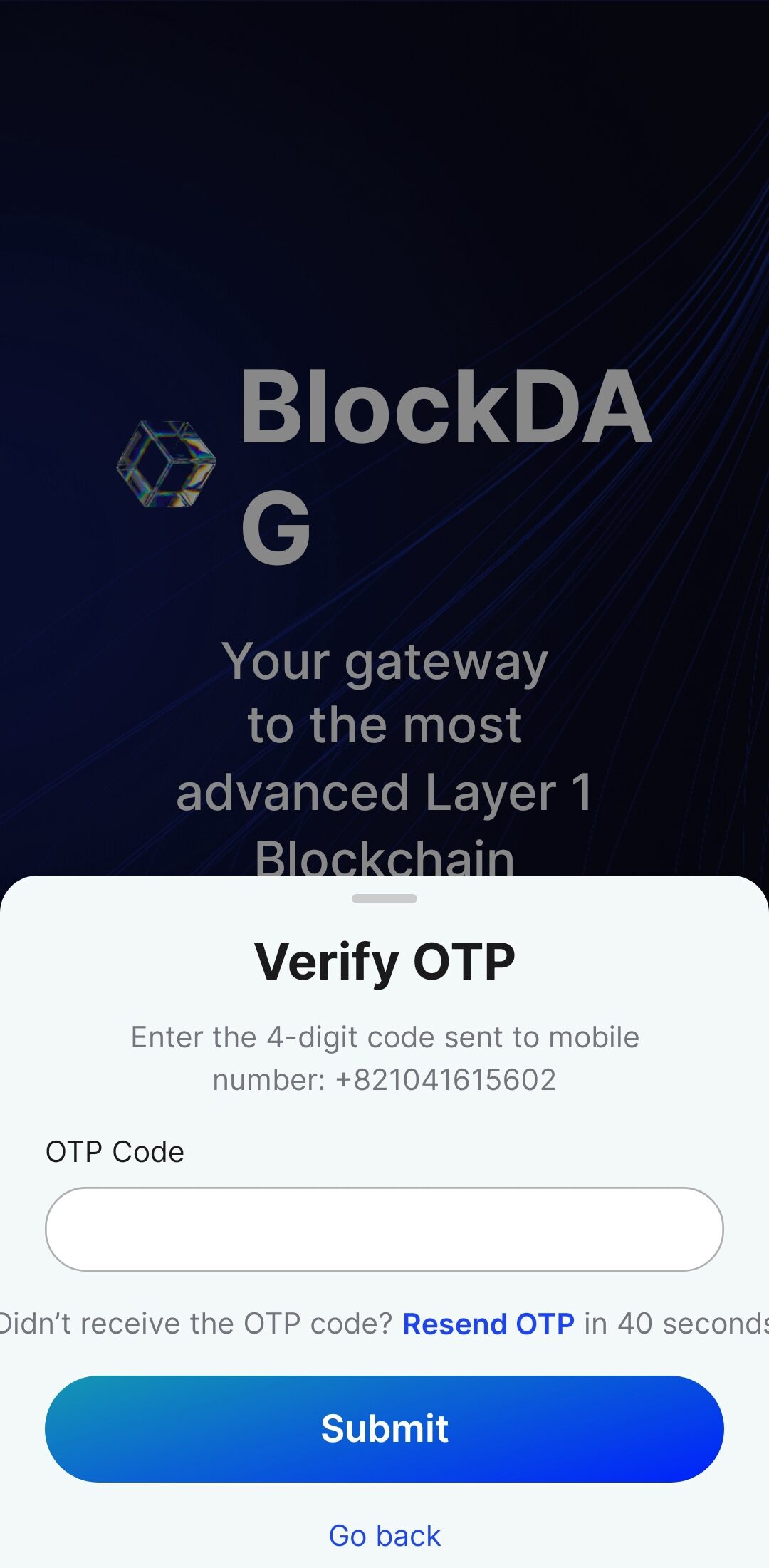
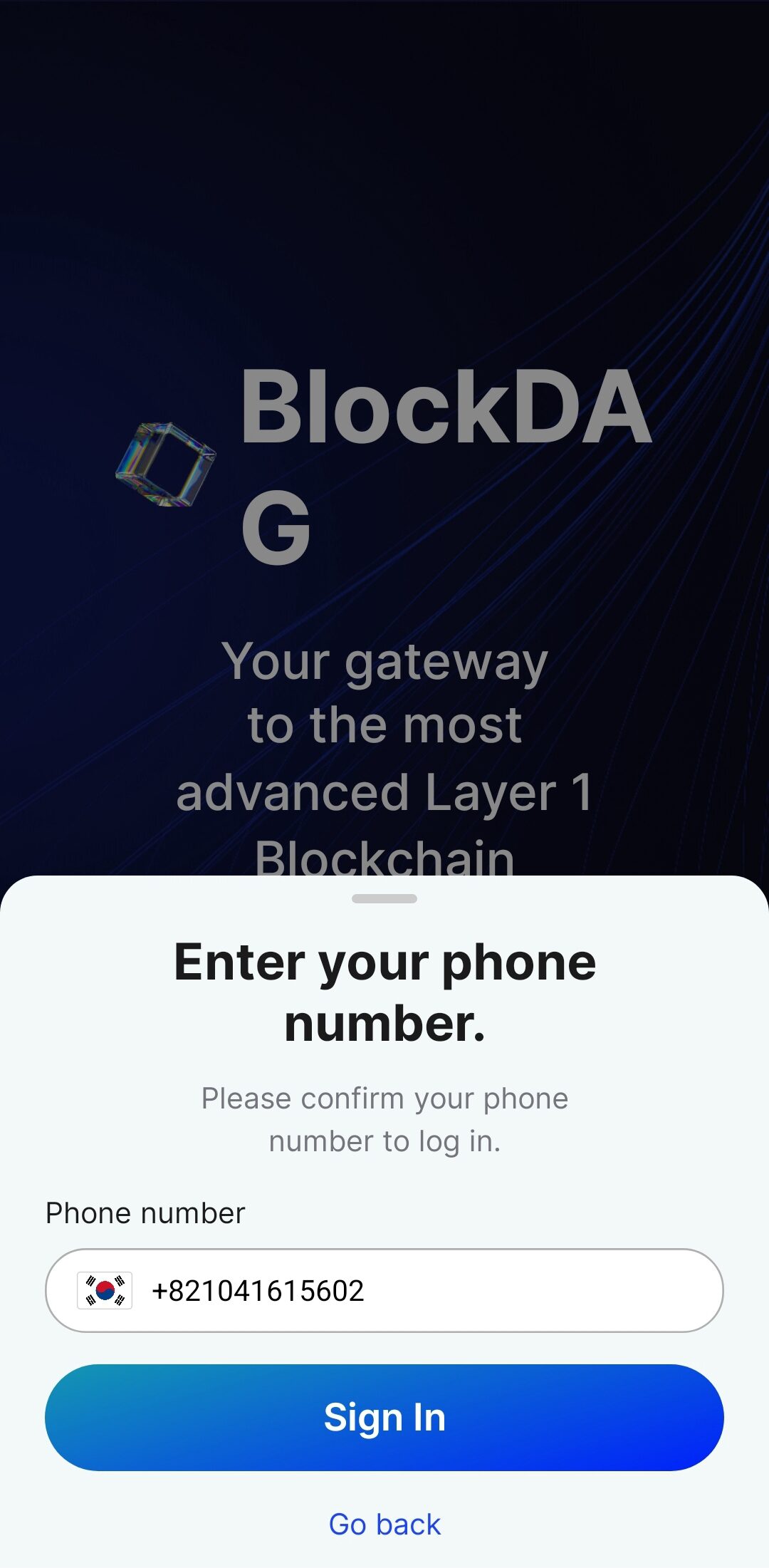
- Enter Your Phone number : Enter the contact number where you want to receive the OTP code.
- Enter Your referral code : xZMmTQq3
- When you press the Send OTP button, an OTP code will be received to the entered contact information. Enter the code in the Verify OTP window to complete your Account registration.
- From the next time you log in, you can enter the contact information you registered in Sign In and authenticate with OTP.
Connect Your Wallet
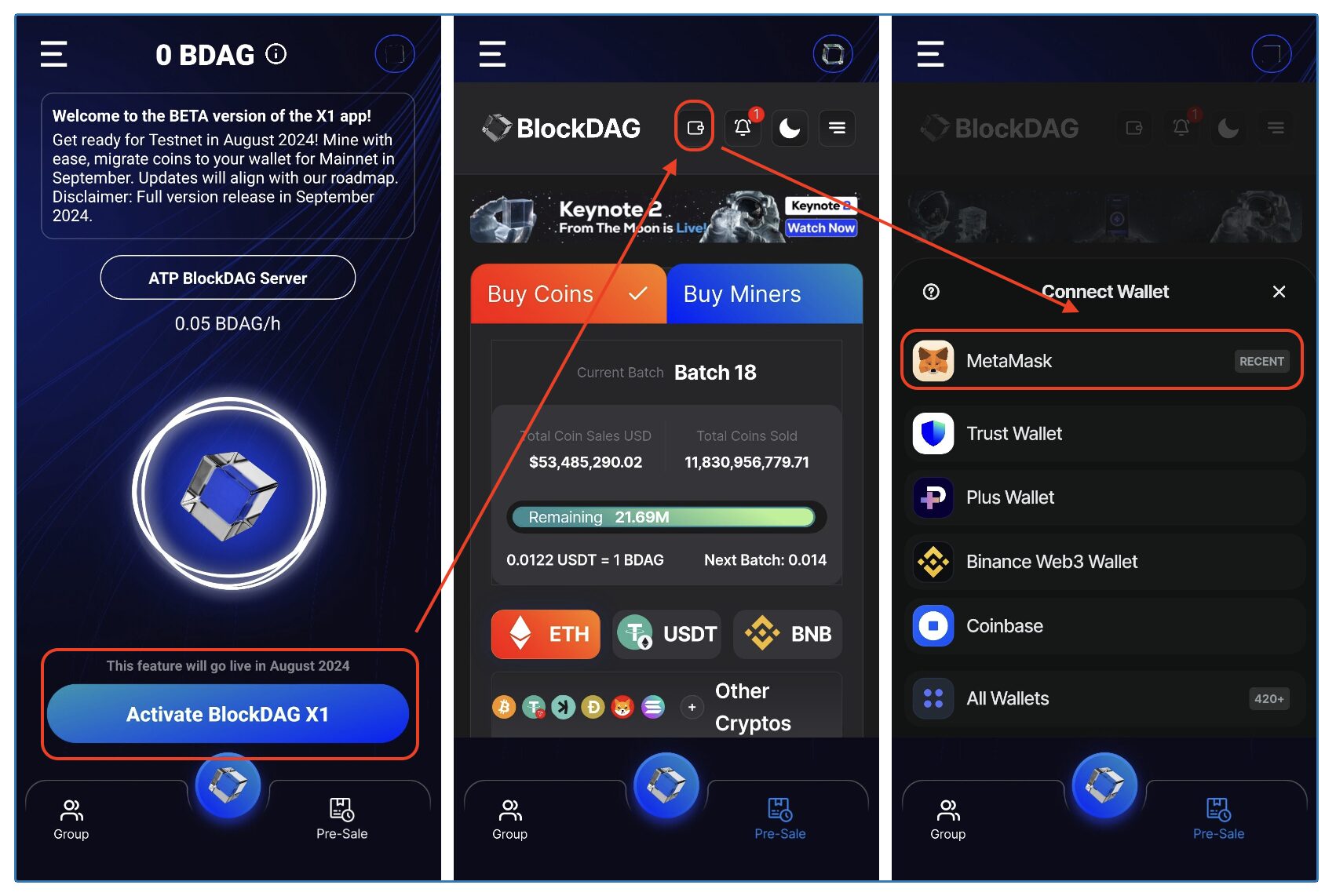
As shown on the home screen, the Mining system is not yet open. According to the official announcement, the mining system is scheduled to open in August 2024, and the official version is scheduled to be released in September.
Instead, clicking the Activate BlockDAG X1 button takes you to the dashboard.
- Use the wallet icon button on the mainboard to access your account.
- Select the wallet you want to link. (I used MetaMask)
* Before proceeding with this step, you must install the MetaMask app for mobile and import your account to your mobile using the secure recovery phrase.
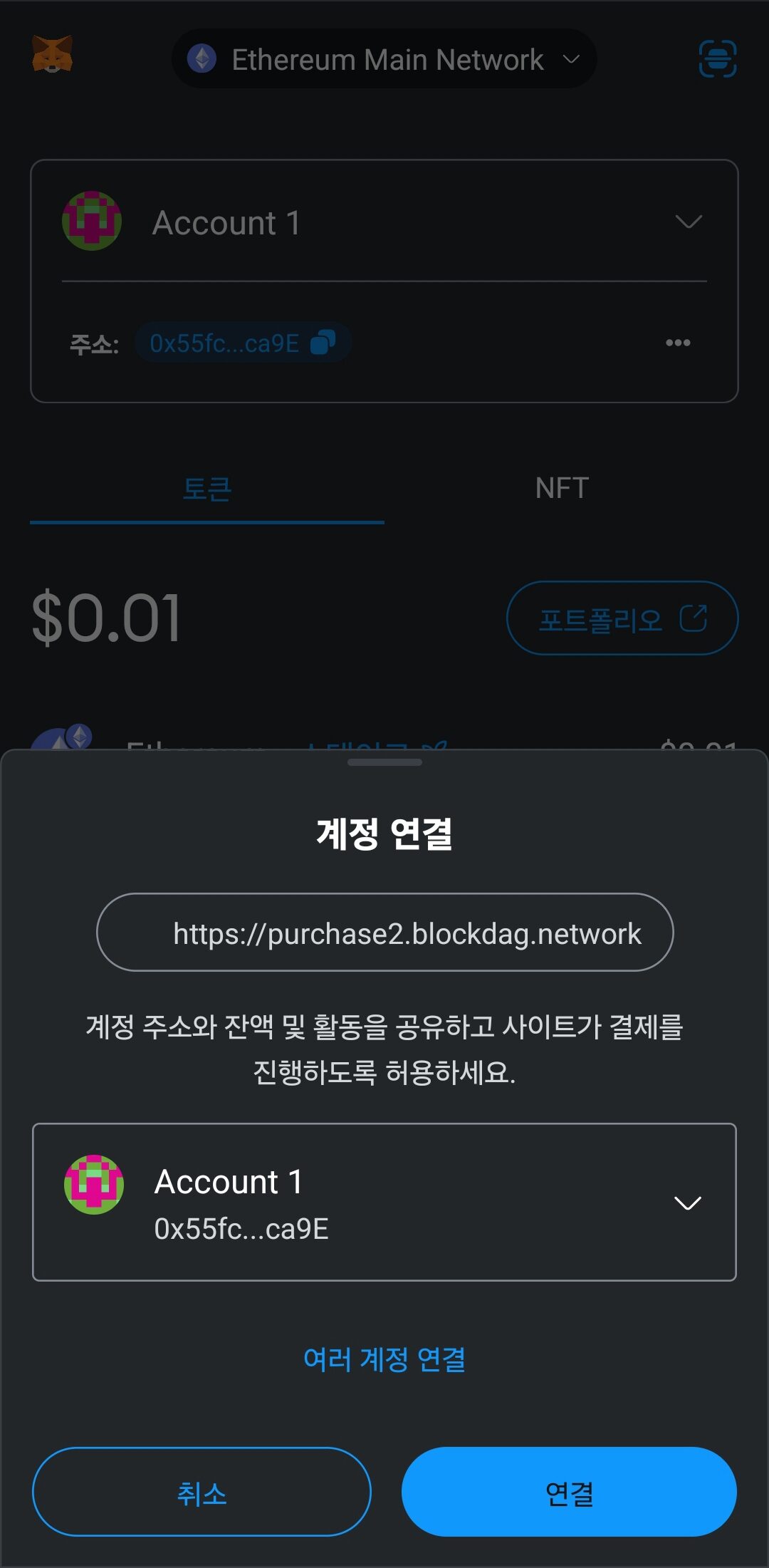
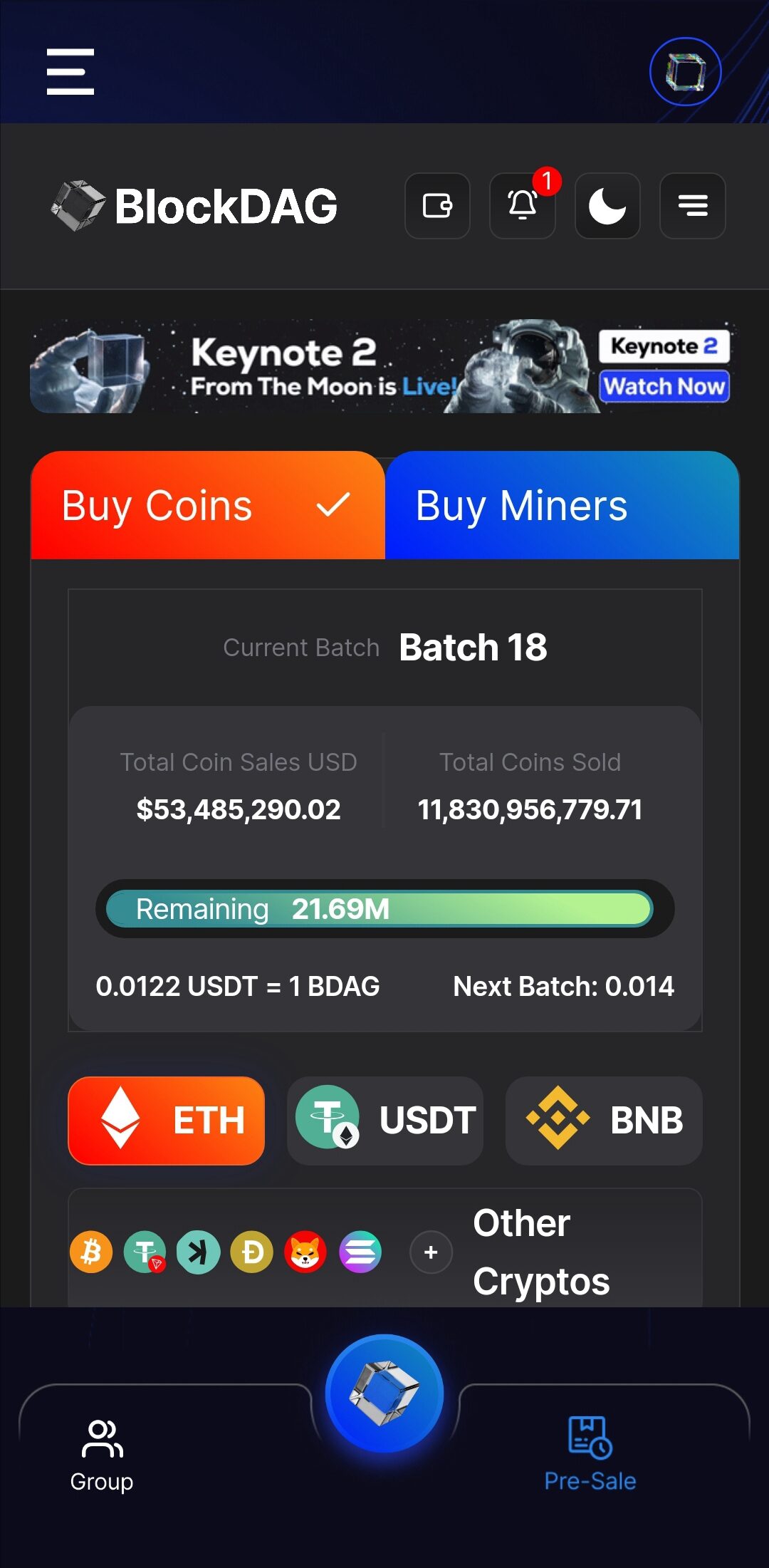
If the MetaMask application is properly installed, proceed with account linking. Once the account is linked, you can access your account normally.
Next action

Currently, functions such as wallet management and mining cannot be used. Be prepared to be ahead of anyone else when future features are released.
- Aug 2024Y : Test-NET launch – New feature(My wallet, Minig)
- Sep 2024Y : Official launch of the BlockDAG mainnet.
Conclusion

We have explored how to install the BlockDAG X1 app beta version and connect your wallet. By completing your mining setup ahead of others, you are well-prepared and ready to mine as soon as the features are fully launched. Best of luck on your journey to the moon!

