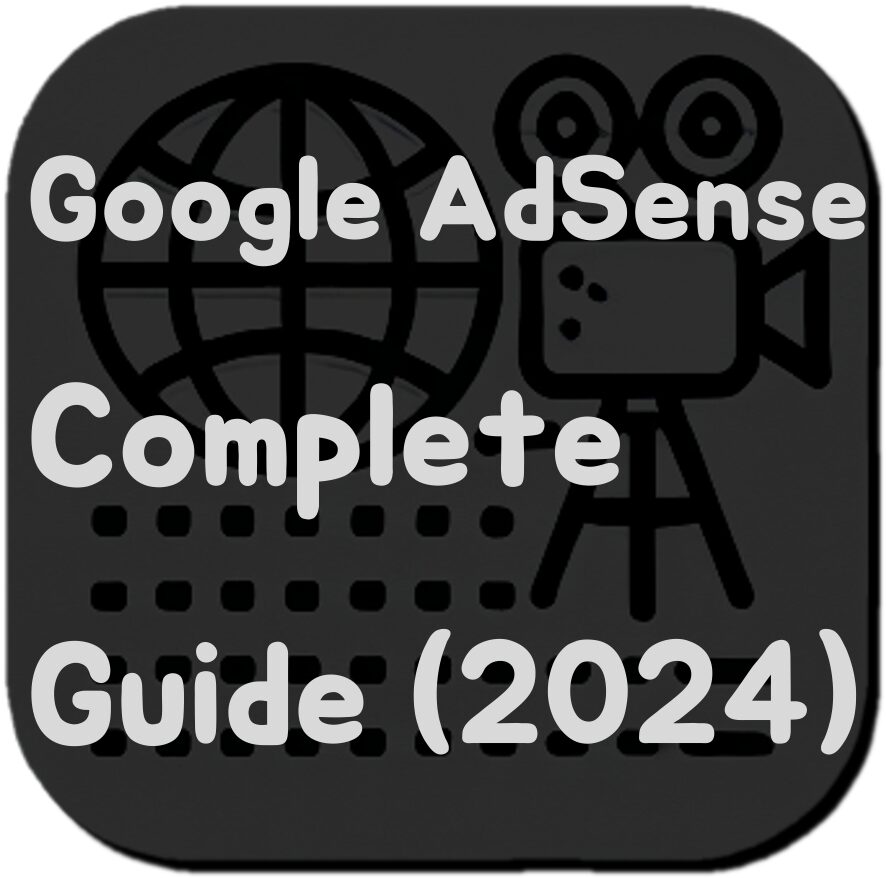
Many people begin signing up for Google AdSense to earn advertising revenue. Before starting, it’s useful to analyze competitors to understand their profit structures. People typically learn how to sign up and earn money through Google Blog, YouTube, or WordPress.
Visit the AdSense website to learn about placing ads on your site and analyzing profit structures. Although signing up is straightforward, getting approval can be tricky. If you’re skilled in SEO, passing Google AdSense will be easier. This guide will help you understand the process and make it simpler.
Let’s explore how to sign up for Google AdSense in this comprehensive 2024 guide.

Google AdSense Definition
According to Wikipedia, Google AdSense is an advertising program that allows website owners to share ad revenue with Google. When a reader clicks on an advertisement, the advertiser pays a fee to Google, which is then shared with the site owner. AdSense displays the most relevant ads to visitors, generating revenue for the website owner each time an ad is clicked. This program helps site owners monetize their content by leveraging Google’s extensive ad network.
Profit Structure
AdSense profits are determined by the advertiser. Typically, around 68% of the advertising revenue is paid to website owners. For example, if an advertiser pays $1.00 per ad click, the site owner earns $0.68. This structure allows content creators to earn money by uploading content, minus the commission.
Initially, AdSense wasn’t very popular, but recently, many are profiting through Tistory AdSense, YouTube AdSense, and Notion blogs. It has proven to be more profitable than Kakao AdFit. Google AdSense blogs, especially those on Tistory, have gained significant traction.
How to Sign Up and Log In to AdSense
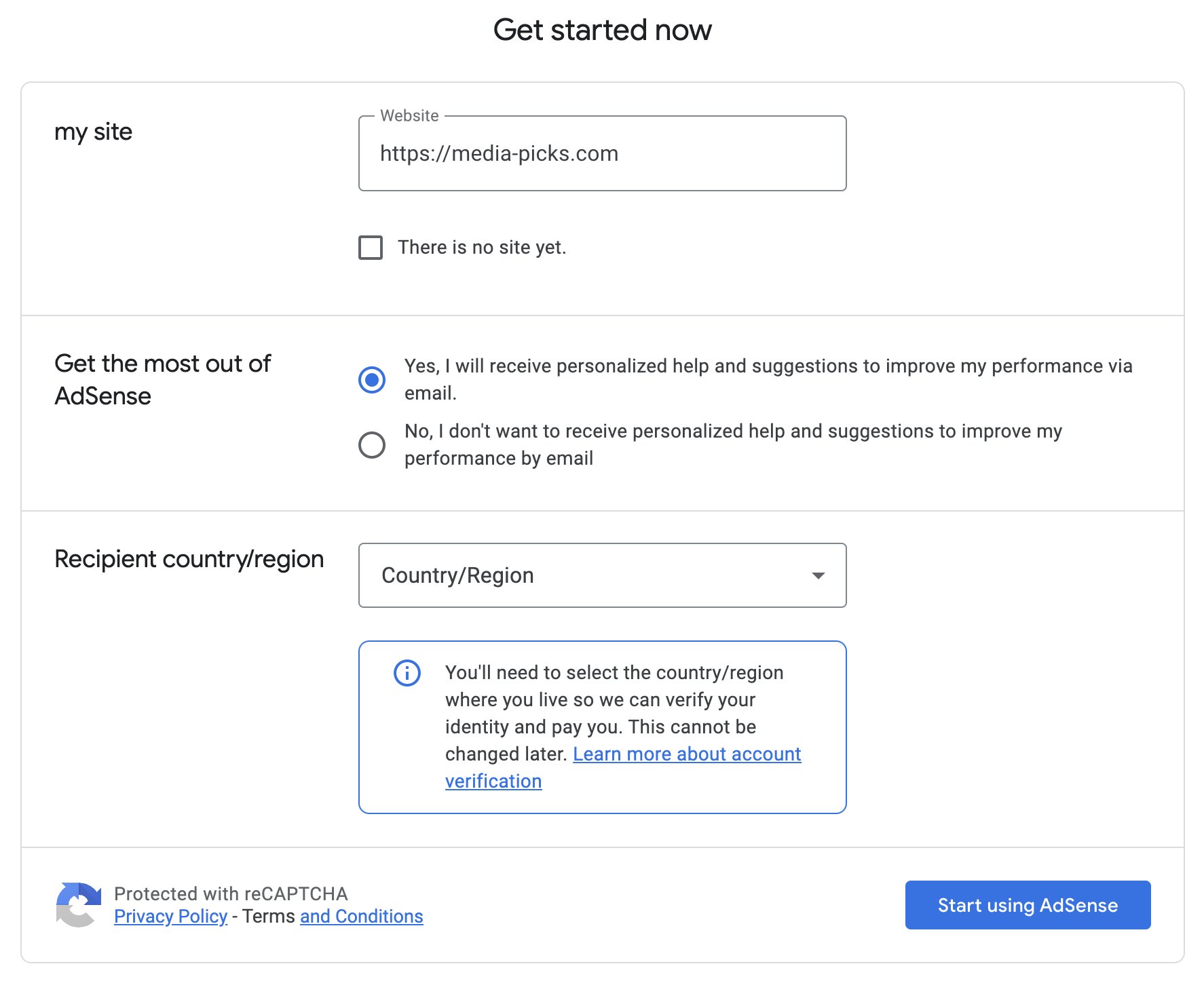
- Go to AdSense: Visit the AdSense website.
- Click “Login”: Begin the sign-up process by logging in.
- Enter Required Information: Provide your website URL, email address, and create a password.
- Complete the Sign-Up: Finish the registration and log in to your new AdSense account.
Ensure your website adheres to AdSense policies for a smoother approval process.
AdSense Subscription and Approval Conditions
AdSense subscription and approval conditions can vary based on several factors, including the site criteria and content quality. Here are some key points:
- Content Length: The length of your articles is more crucial than the number of posts. Each article should be around 5,000 characters or more.
- SEO Standards: Meeting search engine optimization standards is essential.
- User Engagement: High page views and average session times improve approval chances. For instance, sessions averaging about 6 minutes with 4 pages viewed per visit are beneficial.
- Content Quality: Focus on well-written, SEO-optimized content.
It’s important to note that YouTube AdSense has different requirements compared to blogs or websites.
What to Do If Ads Don’t Appear
It’s common for ads not to appear immediately on AdSense-linked any blogs. This typically happens because the profit conditions haven’t been met yet.
Many users mistake this delay for an error. If ads aren’t displaying, ensure that all membership and approval conditions are fulfilled. Refer to the conditions above to verify compliance.
Patience is key; ads will appear once all requirements are satisfied.
After Passing Google AdSense
Once you’ve passed Google AdSense approval, go to the ‘Site’ section on the left side of the main dashboard.
- If you see ‘Attention Required’, it means approval is still pending.
- If it shows ‘Ready’, your site has successfully passed.
This process is similar for YouTube AdSense as well.
Creating a New Ad Unit
Once approved, you can create a new ad unit by navigating to the ‘Create New Ad Unit’ tab. The options are divided into five categories:
- Display Advertising
- In-feed Advertising
- Auto-inserted Ads within Content
- Multiplex Advertising
- Search Engine Ads
Most revenue comes from display and multiplex advertising as they blend seamlessly with content, making ads feel more natural to users.
Ad Review Center
Access the ‘Ad Review Center’ under the ‘Content’ tab to review and manage ads. Here, you can:
- Check Return Rates: Monitor the performance of your ads.
- Block Ads: Prevent ads that don’t align with your content from being displayed.
- Review Categories: Block sensitive categories that may be problematic.
For example, if your blog is IT-focused, you can block unrelated ads like clothing or vitamin ads. This helps maintain relevance and improves user experience.
Earnings
Earning revenue from Google AdSense can be challenging. While AdSense generally offers higher earnings compared to Kakao AdFit, many choose AdFit due to initial difficulties with AdSense.
Passing the AdSense application is exciting, but seeing minimal earnings, like $0.03, often leads to discouragement. To maximize earnings, some users adjust ad settings or create trending-topic blogs, which typically don’t last long.
Most people (over 90%) give up on AdSense after low earnings. The key is to consistently write SEO-optimized content. Focus on content first; earnings will follow.
Understanding Reports
Understanding how to read your AdSense report is crucial. Here’s a breakdown:
- Page Views: Number of times users view your page, regardless of ads.
- Page RPM (Revenue per Mille): Average earnings per 1,000 page views.
- Impressions: Number of times ads are displayed.
- Clicks: Number of times users click on ads.
- CPC (Cost Per Click): Earnings per ad click.
- CTR (Click-Through Rate): Ratio of clicks to impressions.
Focus on CPC and CTR, as higher values in these metrics lead to increased earnings. Use Google Analytics and Google Search Console to optimize these metrics.
Google AdSense Updates
Over the past 20 years, Google AdSense has continuously evolved. Despite advancements, AdSense has maintained a 68% revenue share for publishers. Starting next year, AdSense will transition to a pay-per-impression model from the current CPC (cost-per-click) model. This change aims to create a more uniform payment method across Google and third-party platforms. Essentially, high-traffic blogs will benefit more, emphasizing the importance of SEO. More traffic equals more revenue, so optimizing content for search engines is crucial.
Conclusion
We’ve covered everything from signing up to utilizing Google AdSense effectively. While the initial approval brings joy, many are disheartened by low earnings and quit (as most reviews suggest). They often switch to platforms like Notion, WordPress, or YouTube. However, perseverance is key. If you stick with Google AdSense on Tistory, your earnings will eventually grow. The focus should remain on creating quality content and optimizing for SEO to attract more traffic, which will lead to increased revenue over time.

